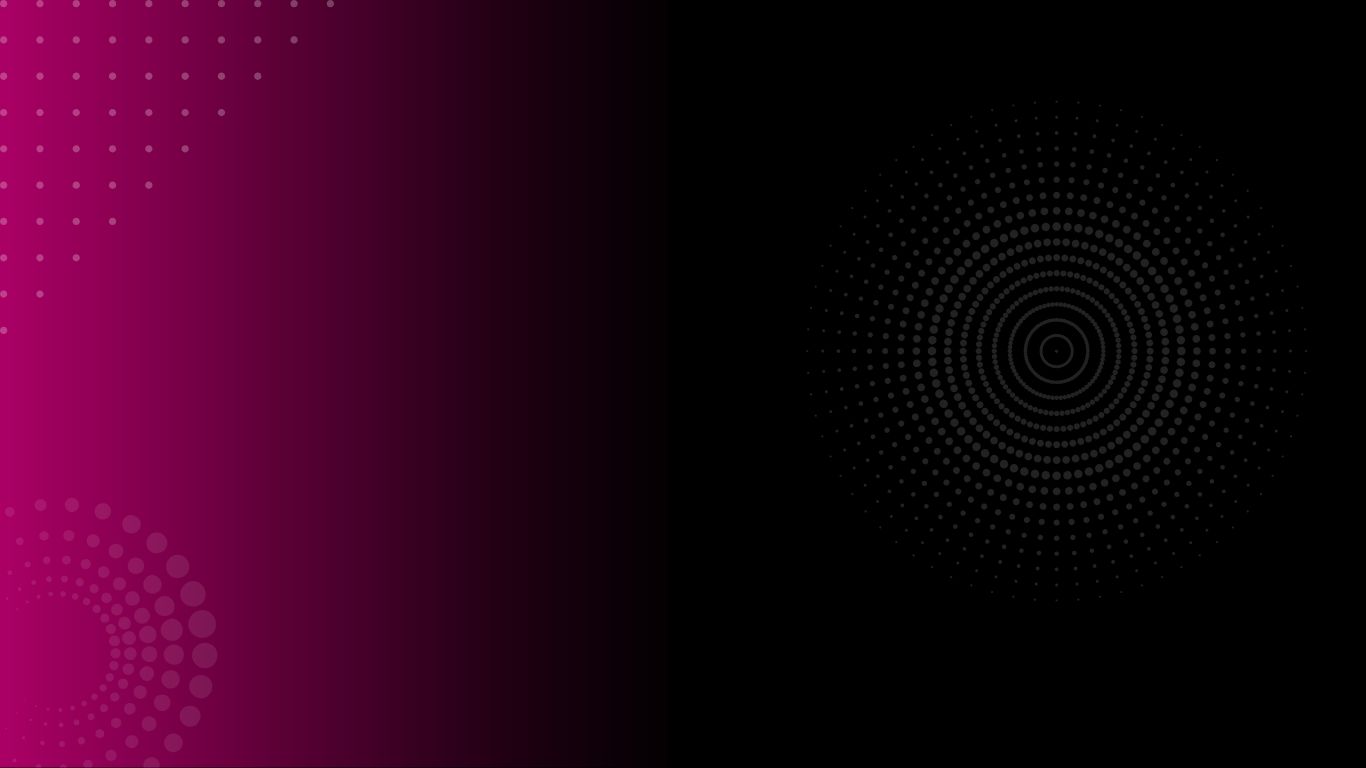Canon Printer Error / Problem and How to Fix It
Having issues with your Canon printer showing errors or problems? Kopytech in Dubai provides expert repair services to quickly diagnose and fix all Canon printer errors. Trust our skilled technicians for fast, reliable solutions to get your printer working perfectly again.
Description
Canon printers are well-known for delivering consistent performance and dependable print quality. However, like any technology, they may sometimes show an error or problem that disrupts your printing tasks. If your Canon printer is displaying error messages, flashing lights, or simply not working as expected, don’t worry — Kopytech is here to help!
As Dubai’s trusted printer services and repair company, Kopytech specializes in diagnosing and fixing all Canon printer errors and problems quickly and effectively. Our team of experts understands every Canon model inside out and offers professional repair solutions that save you time and money.
1. Common Canon Printer Errors and Their Causes
Many Canon printer issues stem from simple causes like paper jams, low ink levels, or connectivity problems. Some frequent error types you might see include:
- Paper jam or misfeed alerts
- Ink cartridge errors or “ink not recognized” messages
- Printer offline or communication errors
- Print head alignment and clogging problems
- Firmware or driver glitches
These errors can happen at home or in offices, slowing your workflow. At Kopytech, we identify the exact cause and recommend the fastest repair method — whether it’s a quick reset, cartridge replacement, or in-depth hardware repair.
2. Troubleshooting Basic Canon Printer Problems
If your Canon printer shows an error, you can try some simple troubleshooting steps before calling us:
- Check for and clear any paper jams carefully
- Reinstall or replace ink cartridges ensuring they are genuine and properly seated
- Restart the printer and your computer to refresh connections
- Install or update the printer drivers using the Canon official support website.
- Make sure the printer is correctly connected through USB or wireless network.
If these steps don’t solve your problem, it may indicate a deeper hardware or software issue. That’s when you need the expertise of Kopytech’s certified technicians.
3. How Kopytech Fixes Your Canon Printer Errors
Our repair specialists use advanced diagnostic tools to pinpoint the root of any Canon printer error or problem. We provide on-site service or take your printer to our fully equipped workshop depending on the issue’s complexity.
Common repairs we handle include:
- Clearing stubborn paper jams without damaging internal parts
- Replacing or repairing faulty print heads and cartridges
- Fixing connectivity issues with WiFi or network printing
- Resolving firmware errors and updating software for smooth operation
- Repairing mechanical faults like rollers, sensors, and motors
Our goal is to restore your printer to full working order quickly and reliably, minimizing downtime for your business or personal use.
4. Preventive Maintenance to Avoid Future Errors
At Kopytech, we don’t just fix your Canon printer error or problem — we also help you prevent them. Our preventive maintenance services include:
- Regular cleaning of print heads and internal components
- Checking and calibrating sensors and rollers
- Firmware updates and software optimization
- Expert advice on proper printer use and genuine consumables
Regular servicing prolongs your printer’s lifespan and ensures consistent print quality, helping you avoid costly repairs later.
Common Canon Printer Error Codes We Fix at Kopytech
At Kopytech, we fix over 100+ Canon printer error codes across PIXMA, imageCLASS, and imageRUNNER series. Below are some of the most common ones we handle — each with its own cause and repair method:
| Canon printer error code E025-0100 |
| Canon printer error code E025-0200 |
| Canon printer error code E025-0300 |
| Canon printer error code E025-0400 |
| Canon printer error code E027-0100 |
| Canon printer error code E027-0200 |
| Canon printer error code E027-0300 |
| Canon printer error code E027-0400 |
| Canon printer error code E075-0002 |
| Canon printer error code E301-0001 |
| Canon printer error code E302-0001 |
| E5100 – Carriage motor error, |
| E5200 – Print head temperature error, |
| E5400 – Internal temperature issue, |
| E6000 – Paper feed mechanism jammed, |
| E6100 – Tray lifting error, |
| E6800 – Engine communication error, |
| E6900 – Sensor detection failure, |
| E7000 – Scanner failure, |
| E7100 – Home position detection failure, |
| E7200 – Cartridge alignment error, |
| E7500 – Main board communication error, |
| E7530 – Heater sensor problem, |
| E8530 – Power supply fault, |
| E100-0001 – Scanner motor error, |
| E161-0001 – Toner detection issue, |
| E202-0002 – Scanner light failure, |
|
E225-0001 – Document feeder communication failure,
|
| E310-0001 – Drum unit error, |
| E315-0002 – Fixing unit temperature error, |
| E330-0001 – Laser unit problem, |
| E354-0001 – Fan motor failure, |
| E382-0001 – Developer motor malfunction, |
| E386-0001 – ITB motor error, |
| E401-0001 – Waste toner full, |
| E410-0001 – Toner bottle rotation failure, |
| E422-0001 – Main controller error, |
| E444-0001 – Tray registration sensor issue, |
| E602-0001 – Hard disk error, |
| E733-0001 – Network communication fault, |
| E740-0001 – Controller PCB error, |
| E744-0002 – Scanner PCB failure, |
| E747-0001 – Panel communication fault, |
| E805-0001 – Internal cooling fan malfunction, |
| E820-0001 – Fusing assembly issue, |
| E840-0002 – Power distribution PCB error, |
| U052 – Print head not installed, |
| U163 – Ink cartridge not recognized, |
| U075 – Incorrect ink cartridge installation, |
| U140 – Ink cartridge not compatible, |
| U043 – Ink tank detection error, |
| B200 – Print head temperature error, |
| 1401 – No cartridge installed, |
| 1300 – Paper jam inside printer, |
| 1003 – No paper in rear tray, |
| 1682 – Ink tank cannot be recognized, |
| 1700 – Waste ink absorber full, |
| 5011 – Scanner error, |
| 5012 – Power supply PCB issue, |
| 6000 – Paper tray jammed or blocked, |
| 5100 – Carriage position error, |
| 5200 – Print head overheating, |
| 5400 – Internal temperature problem, |
| 5700 – ASF sensor error, |
| 6502 – LED unit failure, |
| 6800 – Engine control error, |
| 6901 – EEPROM data corruption, |
| 6910 – Non-volatile memory failure, |
| 6930 – Firmware corruption detected, |
| 6931 – No response from sub-board, |
| 6940 – Safety device triggered, |
| 6950 – Main PCB overheat, |
| 7000 – Scanner locked or not returning, |
| 7400 – Communication timeout error, |
| 7520 – Print head reset error, |
| 8100 – Hardware protection activated, |
| 8530 – Abnormal voltage error, |
| 8C20 – Waste ink counter full, |
| 9A00 – Error with purge unit, |
| 9B00 – Internal ink absorber error, |
| B504 – Print head voltage issue, |
| B203 – Internal board error, |
| B201 – Ink system failure, |
| 5B00 – Ink absorber full, |
| 5B01 – Counter reset required, |
| 5C00 – Carriage return failure, |
| 5C20 – Print head crash error, |
| P02 – Carriage error, |
| P03 – Line feed error, |
| P05 – ASF sensor problem, |
| P06 – Internal temperature sensor failure, |
| P07 – Waste ink counter full, |
| P08 – Print head temperature high, |
| P10 – EEPROM error, |
| P20 – Hardware fault, |
| P22 – Scanner error, |
| C000 – Mechanical error, |
| E03 – Front cover open or paper jam, |
| E04 – No cartridge detected, |
| E05 – Incorrect cartridge, |
| E06 – Paper feed error, |
| E07 – Cartridge not set properly, |
| E08 – Ink absorber almost full, |
| E13 – Low ink warning, |
| E14 – Cartridge recognition failed, |
| E15 – Cartridge in wrong slot, |
| E16 – Ink out warning, |
| E23 – USB communication error, |
| E31 – Wi-Fi setup failure, |
| E32 – Network conflict detected, |
| E33 – Wireless LAN not detected, |
| E34 – DNS error in network setup, |
We know these error codes can be frustrating, especially if you’re running a business. That’s why Kopytech offers fast, affordable, and professional Canon printer repair services in Dubai.
Reasons to Choose Kopytech for Your Canon Printer Repair in Dubai
- Certified and experienced Canon printer technicians
- Quick response and reliable repair solutions
- Transparent pricing with no hidden charges
- Genuine parts and high-quality service
- On-site and workshop repair options for your convenience
When your Canon printer shows an error or problem, trust Kopytech to deliver professional repair services that get you back to printing without hassle.
📞 Call Us: +971 529817726
📧 Email Us: info@kopytech.ae
📧 Email Us: sales@kopytech.ae
🌐 Visit Our Website: Kopytech.ae
Don’t let printer errors slow you down. Contact Kopytech today — your reliable Canon printer repair experts in Dubai!
Canon Printer Error / Problem and How to Fix It
Having issues with your Canon printer showing errors or problems? Kopytech in Dubai provides expert repair services to quickly diagnose and fix all Canon printer errors. Trust our skilled technicians for fast, reliable solutions to get your printer working perfectly again.
Description
Canon printers are well-known for delivering consistent performance and dependable print quality. However, like any technology, they may sometimes show an error or problem that disrupts your printing tasks. If your Canon printer is displaying error messages, flashing lights, or simply not working as expected, don’t worry — Kopytech is here to help!
As Dubai’s trusted printer services and repair company, Kopytech specializes in diagnosing and fixing all Canon printer errors and problems quickly and effectively. Our team of experts understands every Canon model inside out and offers professional repair solutions that save you time and money.
1. Common Canon Printer Errors and Their Causes
Many Canon printer issues stem from simple causes like paper jams, low ink levels, or connectivity problems. Some frequent error types you might see include:
- Paper jam or misfeed alerts
- Ink cartridge errors or “ink not recognized” messages
- Printer offline or communication errors
- Print head alignment and clogging problems
- Firmware or driver glitches
These errors can happen at home or in offices, slowing your workflow. At Kopytech, we identify the exact cause and recommend the fastest repair method — whether it’s a quick reset, cartridge replacement, or in-depth hardware repair.
2. Troubleshooting Basic Canon Printer Problems
If your Canon printer shows an error, you can try some simple troubleshooting steps before calling us:
- Check for and clear any paper jams carefully
- Reinstall or replace ink cartridges ensuring they are genuine and properly seated
- Restart the printer and your computer to refresh connections
- Install or update the printer drivers using the Canon official support website.
- Make sure the printer is correctly connected through USB or wireless network.
If these steps don’t solve your problem, it may indicate a deeper hardware or software issue. That’s when you need the expertise of Kopytech’s certified technicians.
3. How Kopytech Fixes Your Canon Printer Errors
Our repair specialists use advanced diagnostic tools to pinpoint the root of any Canon printer error or problem. We provide on-site service or take your printer to our fully equipped workshop depending on the issue’s complexity.
Common repairs we handle include:
- Clearing stubborn paper jams without damaging internal parts
- Replacing or repairing faulty print heads and cartridges
- Fixing connectivity issues with WiFi or network printing
- Resolving firmware errors and updating software for smooth operation
- Repairing mechanical faults like rollers, sensors, and motors
Our goal is to restore your printer to full working order quickly and reliably, minimizing downtime for your business or personal use.
4. Preventive Maintenance to Avoid Future Errors
At Kopytech, we don’t just fix your Canon printer error or problem — we also help you prevent them. Our preventive maintenance services include:
- Regular cleaning of print heads and internal components
- Checking and calibrating sensors and rollers
- Firmware updates and software optimization
- Expert advice on proper printer use and genuine consumables
Regular servicing prolongs your printer’s lifespan and ensures consistent print quality, helping you avoid costly repairs later.
Common Canon Printer Error Codes We Fix at Kopytech
At Kopytech, we fix over 100+ Canon printer error codes across PIXMA, imageCLASS, and imageRUNNER series. Below are some of the most common ones we handle — each with its own cause and repair method:
| Canon printer error code E025-0100 |
| Canon printer error code E025-0200 |
| Canon printer error code E025-0300 |
| Canon printer error code E025-0400 |
| Canon printer error code E027-0100 |
| Canon printer error code E027-0200 |
| Canon printer error code E027-0300 |
| Canon printer error code E027-0400 |
| Canon printer error code E075-0002 |
| Canon printer error code E301-0001 |
| Canon printer error code E302-0001 |
| E5100 – Carriage motor error, |
| E5200 – Print head temperature error, |
| E5400 – Internal temperature issue, |
| E6000 – Paper feed mechanism jammed, |
| E6100 – Tray lifting error, |
| E6800 – Engine communication error, |
| E6900 – Sensor detection failure, |
| E7000 – Scanner failure, |
| E7100 – Home position detection failure, |
| E7200 – Cartridge alignment error, |
| E7500 – Main board communication error, |
| E7530 – Heater sensor problem, |
| E8530 – Power supply fault, |
| E100-0001 – Scanner motor error, |
| E161-0001 – Toner detection issue, |
| E202-0002 – Scanner light failure, |
|
E225-0001 – Document feeder communication failure,
|
| E310-0001 – Drum unit error, |
| E315-0002 – Fixing unit temperature error, |
| E330-0001 – Laser unit problem, |
| E354-0001 – Fan motor failure, |
| E382-0001 – Developer motor malfunction, |
| E386-0001 – ITB motor error, |
| E401-0001 – Waste toner full, |
| E410-0001 – Toner bottle rotation failure, |
| E422-0001 – Main controller error, |
| E444-0001 – Tray registration sensor issue, |
| E602-0001 – Hard disk error, |
| E733-0001 – Network communication fault, |
| E740-0001 – Controller PCB error, |
| E744-0002 – Scanner PCB failure, |
| E747-0001 – Panel communication fault, |
| E805-0001 – Internal cooling fan malfunction, |
| E820-0001 – Fusing assembly issue, |
| E840-0002 – Power distribution PCB error, |
| U052 – Print head not installed, |
| U163 – Ink cartridge not recognized, |
| U075 – Incorrect ink cartridge installation, |
| U140 – Ink cartridge not compatible, |
| U043 – Ink tank detection error, |
| B200 – Print head temperature error, |
| 1401 – No cartridge installed, |
| 1300 – Paper jam inside printer, |
| 1003 – No paper in rear tray, |
| 1682 – Ink tank cannot be recognized, |
| 1700 – Waste ink absorber full, |
| 5011 – Scanner error, |
| 5012 – Power supply PCB issue, |
| 6000 – Paper tray jammed or blocked, |
| 5100 – Carriage position error, |
| 5200 – Print head overheating, |
| 5400 – Internal temperature problem, |
| 5700 – ASF sensor error, |
| 6502 – LED unit failure, |
| 6800 – Engine control error, |
| 6901 – EEPROM data corruption, |
| 6910 – Non-volatile memory failure, |
| 6930 – Firmware corruption detected, |
| 6931 – No response from sub-board, |
| 6940 – Safety device triggered, |
| 6950 – Main PCB overheat, |
| 7000 – Scanner locked or not returning, |
| 7400 – Communication timeout error, |
| 7520 – Print head reset error, |
| 8100 – Hardware protection activated, |
| 8530 – Abnormal voltage error, |
| 8C20 – Waste ink counter full, |
| 9A00 – Error with purge unit, |
| 9B00 – Internal ink absorber error, |
| B504 – Print head voltage issue, |
| B203 – Internal board error, |
| B201 – Ink system failure, |
| 5B00 – Ink absorber full, |
| 5B01 – Counter reset required, |
| 5C00 – Carriage return failure, |
| 5C20 – Print head crash error, |
| P02 – Carriage error, |
| P03 – Line feed error, |
| P05 – ASF sensor problem, |
| P06 – Internal temperature sensor failure, |
| P07 – Waste ink counter full, |
| P08 – Print head temperature high, |
| P10 – EEPROM error, |
| P20 – Hardware fault, |
| P22 – Scanner error, |
| C000 – Mechanical error, |
| E03 – Front cover open or paper jam, |
| E04 – No cartridge detected, |
| E05 – Incorrect cartridge, |
| E06 – Paper feed error, |
| E07 – Cartridge not set properly, |
| E08 – Ink absorber almost full, |
| E13 – Low ink warning, |
| E14 – Cartridge recognition failed, |
| E15 – Cartridge in wrong slot, |
| E16 – Ink out warning, |
| E23 – USB communication error, |
| E31 – Wi-Fi setup failure, |
| E32 – Network conflict detected, |
| E33 – Wireless LAN not detected, |
| E34 – DNS error in network setup, |
We know these error codes can be frustrating, especially if you’re running a business. That’s why Kopytech offers fast, affordable, and professional Canon printer repair services in Dubai.
Reasons to Choose Kopytech for Your Canon Printer Repair in Dubai
- Certified and experienced Canon printer technicians
- Quick response and reliable repair solutions
- Transparent pricing with no hidden charges
- Genuine parts and high-quality service
- On-site and workshop repair options for your convenience
When your Canon printer shows an error or problem, trust Kopytech to deliver professional repair services that get you back to printing without hassle.
📞 Call Us: +971 529817726
📧 Email Us: info@kopytech.ae
📧 Email Us: sales@kopytech.ae
🌐 Visit Our Website: Kopytech.ae
Don’t let printer errors slow you down. Contact Kopytech today — your reliable Canon printer repair experts in Dubai!